How To Update Prius Navigation System? [Answered]
How To Update Prius Navigation System? The Toyota Prius’s navigation system uses the car’s built-in GPS signal in conjunction with a DVD containing information about the surrounding area.
After the GPS system determines the coordinates of the car, the map DVD will link those coordinates to the relevant information regarding streets, areas, and points of interest.
The map navigation DVD is the component that makes it possible to receive driving directions broken down into individual turns.
![How To Update Prius Navigation System? [Answered] 2 How To Update Prius Navigation System](https://discover-sedric.com/wp-content/uploads/2023/01/navigation-prius--1024x854.png)
This map information DVD should be updated once a year to ensure that the navigation system in the Prius vehicle continues to provide the highest level of precision possible.
This is necessary because roads may be closed due to construction or because street names may change.
Are there any free updates available?
We have a consensus that the Toyota navigator updating system is pricey and will cost approximately $50 to get it updated.
Unfortunately, there is some truth to the facts presented here.
If you contact Toyota Support for assistance with an update to your navigation system, they will advise you to visit your local Toyota dealership.
The going price at most dealers is approximately $50.
Additionally, the disk update method was very well-liked for a considerable time.
That added expense.
Because of these factors, we believe that an update to the Toyota navigation system is not now available for free.
On the other hand, I can confirm that the digitalization of this update renders it entirely cost-free. As a result, you are now able to update it without cost.
Essential Resources for Keeping Your Free Toyota Navigation System Up to Date
![How To Update Prius Navigation System? [Answered] 3 2010 Prius navigation system](https://discover-sedric.com/wp-content/uploads/2023/01/image-152-1024x682.jpg)
At the time, Toyota vehicles had a navigation update system that utilized DVDs.
In that scenario, the procedure was really involved, and you would require many different things.
This method was also costly. However, to use the free procedure of updating the navigation, you will need a computer and an SD card.
These can be found quite frequently in our house. Everyone possesses both a computer and an SD card.
Any operating system will be compatible with the update process for your navigation system.
Let’s look at the last few steps.
Determining Update
Step 1
You can access the information phone by pressing the ” Info-Phone ” button on the navigation screen’s right side.
When you are on the “Information” screen, touch the icon that says “Map Data.”
Step 2
Find the map DVD version number that is being utilized by the navigation system at the moment, and make a note of it.
You can find this number at the very top in the “Map Data” section.
Step 3
Check in with the Toyota dealership in your area to inquire about any upgrades or adjustments that may have been made to the maps since the version of the navigation system DVD that you currently utilize.
It’s possible that yearly updates to the navigation system DVD maps won’t reflect significant changes in your driving region.
However, these updates are crucial in large cities or cities still developing.
It is up to the user to decide whether or not to update the navigation DVD, which can be a pricey endeavor but can be skipped if judged unnecessary.
Bringing the Navigation DVD up to date
![How To Update Prius Navigation System? [Answered] 4 Toyota Navigation DVD](https://discover-sedric.com/wp-content/uploads/2023/01/image-153.png)
Step 1
You can access the info-phone by pressing the button on the right side of the navigation screen.
Then, select the icon labeled “Map Data” from the “Information” screen to view map data.
Step 2
On the “Map Data” screen, in the bottom left corner, you’ll find an icon that says “Eject DVD.” Touch it.
Please wait as the screen slides down and automatically out of the way, revealing both the CD and DVD slots.
If the navigation DVD does not come out, you must press and hold the “Close” button on the upper left side of the navigation panel for five seconds.
This will troubleshoot the CD drive and eject the DVD from the drive.
After the navigation DVD has been ejected, remove it and replace it with the new one, making the label face upwards.
Step 3
To close the navigation panel, click the “Close” button located in the upper left corner of the panel.
How Much Does It Cost To Keep Your Car’s GPS System Up To Date?
![How To Update Prius Navigation System? [Answered] 5 Toyota GPS](https://discover-sedric.com/wp-content/uploads/2023/01/image-156.jpg)
You will, however, be required to pay anywhere from $129 to $299 to acquire the most recent upgrades, and you can do so by purchasing them from the automaker, the dealership, or online.
In addition to that, there is the possibility of a supplementary charge for the actual installation.
For example, you might use that money to buy a high-quality portable GPS device with unlimited lifetime maps and traffic updates.
How much does keeping a satellite navigation system up to date cost?
Map updates are available every six months and are free for the first ninety days after purchasing the vehicle.
This ensures that you always have the most recent maps available as soon as you drive off the forecourt.
After those first 90 days, the price of map updates is £119, including four upgrades spread out over two years.
Should I Get The Latest Version For My Navigation System?
It is essential to do regular updates on your GPS, regardless of whether it is mobile or installed onboard.
This provides you with the most up-to-date maps and makes it simpler and quicker for you to navigate.
In addition, because the road system is continuously being updated, your device must keep up with the most recent modifications.
This will help you avoid wasting time.
Is the Toyota Entune No Longer Available?
![How To Update Prius Navigation System? [Answered] 6 Entune infotainment system](https://discover-sedric.com/wp-content/uploads/2023/01/image-157.jpg)
Beginning on December 1st, 2020, Toyota will no longer offer the Entune infotainment system on its latest models of automobiles.
However, you can switch to the updated version by removing the previous app from your device.
Is There Any Way to Improve Entune?
Get the Most Recent Update for Toyota EntuneTM: Launch the EntuneTM app, and then connect to your car using either the USB cable or Bluetooth.
You will be presented with a menu on the screen, allowing you to select whether you would want the update “NOW” or “LATER.”
If you choose this option now, all of your updates will be handled quickly and automatically.
Toyota Models
- Toyota Corolla/Toyota Corolla Hatchback
- Toyota Camry
- Toyota RAV4
- Toyota Land Cruiser
- Toyota Sequoia
- Toyota Yaris
- Toyota Tundra
- Toyota Highlander
- Toyota Tacoma
- Toyota Crown
FAQ on How To Update Prius Navigation System
Which mapping and navigation program does Toyota use?
One and Only Answer For Toyota vehicles manufactured in 2016 or later that are outfitted with EntuneTM Audio Plus systems, the Scout® GPS Link App is able to deliver turn-by-turn directions on the touch-screen display of the vehicle in addition to providing audio guidance.
How can I get a free update for the navigation on my Toyota Entune system?
Get the Most Recent Update for Toyota EntuneTM:
Launch the EntuneTM app, and then connect to your car using either the USB cable or the Bluetooth connection. You will be presented with a menu on the screen, allowing you to select whether you would want the update “NOW” or “LATER.” If you choose “now,” any necessary updates will be applied immediately and without further intervention on your part.
Does the Toyota navigation system cost extra to use?
Yes. If you want to use the Cloud Navigation, Intelligent Assistant, and Destination Assist functions that come with your vehicle, you need to have an active Drive Connect membership.
How much does it cost to get the Toyota GPS app?
However, beginning in 2022, Toyota will offer automobiles with Safety Connect capabilities for an extra subscription charge of either $8 per month or $80 per year.
Meet Jojiela Magsisi, a fervent car lover and gifted writer whose love affair with automobiles goes beyond the rev of an engine and the gleam of chrome. With a unique perspective and a talent for storytelling, Jojiela brings a fresh voice to the world of automotive journalism.
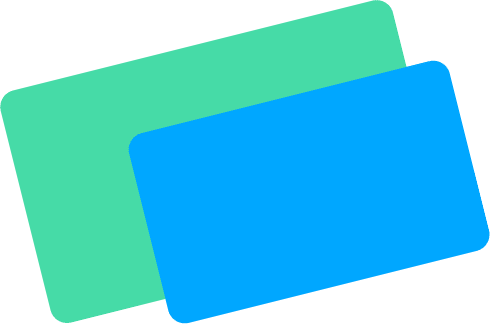
![How To Update Prius Navigation System? [Answered] 1 navigation prius](https://discover-sedric.com/wp-content/uploads/2023/01/navigation-prius-.png)
![How To Update Prius Navigation System? [Answered] 7 Jojiela Magsisi Author Profile](https://discover-sedric.com/wp-content/uploads/2023/11/Jojiela-Magsisi-150x150.jpg)
![How Many Gallons Does A Toyota Yaris Hold? [Answered] 8 How Many Gallons Does A Toyota Yaris Hold? [Answered]](https://discover-sedric.com/wp-content/uploads/2022/11/Gallons-Does-A-Toyota-yaris-Hold-768x640.png)
![What Problems Do Toyota 4Runner have? [Answered] 9 What Problems Do Toyota 4Runner have? [Answered]](https://discover-sedric.com/wp-content/uploads/2022/08/Toyota-4Runner-have-768x640.png)
![How Much Can A Toyota 4runner Tow? [Answered] 10 How Much Can A Toyota 4runner Tow? [Answered]](https://discover-sedric.com/wp-content/uploads/2022/01/2019-Toyota-4Runner_o-768x268.jpg)
![How Many Gallons Does A Toyota Highlander Hold? [Answered] 11 How Many Gallons Does A Toyota Highlander Hold? [Answered]](https://discover-sedric.com/wp-content/uploads/2022/11/Gallons-Does-A-Toyota-highlander-Hold-768x640.png)
![What Problems Do Toyota Camry Have? [Answered] 12 What Problems Do Toyota Camry Have? [Answered]](https://discover-sedric.com/wp-content/uploads/2022/08/Toyota-Camry-have-768x640.png)
![How To Reset Toyota Highlander Maintenance Light? [Step-by-Step] 13 How To Reset Toyota Highlander Maintenance Light? [Step-by-Step]](https://discover-sedric.com/wp-content/uploads/2022/08/Toyota-Highlander-main-768x640.png)