How To Update Avalon Navigation System? [Answered]
How To Update Avalon Navigation System? We depend entirely on our GPS and other navigational technologies to get us from point A to point B now that we live in the 21st century.
We use the navigation to go to appointments, vacation spots, friends, and many other vital sites; we use it to get to pretty much any place we need to go or want to go.
The navigation maps in our Toyota Avalon cars must have a high level of accuracy.
The navigation maps must be brought up to date as soon as possible.
![How To Update Avalon Navigation System? [Answered] 2 How To Update Avalon Navigation System](https://discover-sedric.com/wp-content/uploads/2023/01/navigation-avalon-1024x854.png)
However, because highways and other points of interest are subject to change over time, these systems run the risk of being insufficient.
If you want to update the map database for your built-in Toyota navigation system, you will either require a DVD that comes with instructions for self-installation or you will need to take your vehicle to a qualified Toyota repair shop.
This decision depends on the model that you possess.
VIDEO: Update Avalon Navigation Map
Is there a cost for Toyota Navigation?
When it was first introduced in 2011, the Toyota Entune system allowed consumers to access applications such as Pandora and MovieTickets.com, in addition to obtaining information regarding sports scores, the weather, traffic, and other topics.
The audio, phone, and navigation services are all managed by the Entune brand, and membership is no longer required to use the Entune App Suite.
How can I link my Toyota navigation system to my Google Maps account?
![How To Update Avalon Navigation System? [Answered] 3 Connect google map to Toyota Navigation System](https://discover-sedric.com/wp-content/uploads/2023/01/image-161-1024x678.jpg)
1. Go to google.com/maps/sendtocar.
2. Navigate to the top right of the page and select the Sign in option. Then enter your account information.
3. Choose “Add a vehicle” to your account.
4. Select the automaker of your choice and enter the account ID associated with your account.
5. Adding a name to your car is optional, but it will make it much easier to find in the future.
6. Activate the OK button.
How Much Does Entune 3.0 Cost?
Aside from the trials for Wi-Fi, Scout® GPS Link, and Dynamic Navigation, all of the Toyota EntuneTM 3.0 trials start when the vehicle was initially purchased or leased, and there is no additional charge for any of the trials.
How do I use the navigation system on my Toyota while I’m behind the wheel?
1. After turning on your stereo/navigation system unit, locate the “Dest” button on the left side of the device and press it.
2. Ensure that the search area is configured appropriately.
3. Select the category of the location that you wish to map.
4. When prompted, input specifics about your destination by following the on-screen instructions.
Is It Possible To Display Google Maps On The Screen Of My Car?
With Google Maps and Android Auto, you can use voice-guided navigation, predicted arrival times, live traffic information, lane guidance, and more. Direct Android Auto in the direction you want to go.
“Your destination is located in Mountain View at 1600 Amphitheatre Parkway.”
How much does it typically cost to bring an older Toyota navigation system up to date?
What is the going rate for bringing the Toyota Navigation System up?
Instead, you will need to pay anywhere from $129 to $299 to get the most recent updates by purchasing them from the automaker, the dealership, or online.
In addition, there is the possibility of an additional payment for the installation.
Where can I find the latest version of my navigation system to download for free?
![How To Update Avalon Navigation System? [Answered] 4 OpenStreetMap](https://discover-sedric.com/wp-content/uploads/2023/01/image-163.jpg)
You may keep your GPS up to date without spending any money if you get free maps from the OpenStreetMap project and then transfer them to your device.
This open-source software application is, in actuality, a database of free maps kept up to date by volunteers who are not paid for their work.
In addition, a wide range of navigation software is compatible with downloadable maps, so you can use them however you like.
Is it possible for Halfords to Update My Sat Nav?
It has never been easier to stay on top of keeping the information on your sat nav up to date, thanks to the fact that every sat nav purchased from Halfords comes with free lifetime map updates.
Additionally, if you are utilizing a satellite navigation system that is equipped with a Wi-Fi connection, you will be able to receive updated maps without the need to plug anything into your device.
This is handy when you must ensure that your maps reflect the most recent information.
How much does keeping a satellite navigation system up to date cost?
Map updates are available every six months and are free for the first ninety days after purchasing the vehicle.
This ensures that you always have the most recent maps available as soon as you drive off the forecourt.
After those first 90 days, the price of map updates is £119, which includes four upgrades spread out over two years.
What is the procedure for updating the navigation system in my Toyota?
![How To Update Avalon Navigation System? [Answered] 5 Scout® GPS Link](https://discover-sedric.com/wp-content/uploads/2023/01/image-164.jpg)
You may get the Scout® GPS Link app for your smartphone from the Apple App Store (if you have an iPhone) or Google Play2 (if you have an Android device).
First, launch the Scout® GPS Link app on your mobile device.
When you have finished setting up the application on your smartphone, the touch-screen display in your vehicle will suggest that you update your EntuneTM system.
To get started, tap the “Now” button.
Is It Possible to Copy the SD Card in My Toyota Navigation System?
Connect the Navigation SD Card and the destination SD card to your computer and check that both are recognized correctly.
Next, start AOMEI Backupper, go to the “Clone” menu, and choose “Disk Clone.”
After selecting the Navigation SD Card as the source disk, press the “Next” button.
Toyota Models
- Toyota Camry
- Toyota Corolla
- Toyota Highlander/Toyota Highlander Hybrid
- Toyota Sienna
- Toyota Crown
FAQ on How To Update Avalon Navigation System
How do I upgrade my navigation system?
A navigation system can be updated using an SD card, USB, or DVD.
According to the manufacturer of your vehicle, you have the ability to bring your gadget up to date by downloading the most recent maps. After that, you will need to copy them onto an SD card or USB key, which you can then either put in to your dashboard or connect to in order to install the update.
How can I get a free update for the navigation on my Toyota Entune system?
Launch the EntuneTM app, and then connect to your car using either the USB cable or the Bluetooth connection. You will be presented with a menu on the screen, allowing you to select whether you would want the update “NOW” or “LATER.” If you choose “now,” any necessary updates will be applied immediately and without further intervention on your part.
Does the Toyota navigation system cost extra to use?
Yes. If you want to use the Cloud Navigation, Intelligent Assistant, and Destination Assist functions that come with your vehicle, you need to have an active Drive Connect membership.
How much would it set me back to get the navigation system in my car up to date?
Depending on where you get the service done, you may expect to pay anywhere from $150 to $450 for the installation. In general, the installation costs will increase proportionately with the level of complexity of the system. It is more customary to be charged for the job rather than by the hour when hiring a technician, but some technicians do charge by the hour.
Should the navigation systems be brought up to date?
They are not known to move around much. However, things do gradually shift as time passes. Roads may be redirected or altered for safety reasons; street names may be changed; bridges may be replaced; and changes may be made to traffic patterns. Therefore, if you make frequent use of the navigation system and do a significant amount of driving in unknown areas, it is generally worthwhile to update it every four or five years.
Meet Jojiela Magsisi, a fervent car lover and gifted writer whose love affair with automobiles goes beyond the rev of an engine and the gleam of chrome. With a unique perspective and a talent for storytelling, Jojiela brings a fresh voice to the world of automotive journalism.
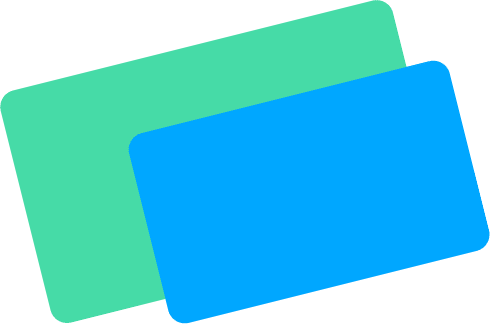
![How To Update Avalon Navigation System? [Answered] 1 navigation avalon](https://discover-sedric.com/wp-content/uploads/2023/01/navigation-avalon.png)
![How To Update Avalon Navigation System? [Answered] 6 Jojiela Magsisi Author Profile](https://discover-sedric.com/wp-content/uploads/2023/11/Jojiela-Magsisi-150x150.jpg)
![<strong>How To Open Highlander Trunk From Inside? [Answered]</strong> 7 How To Open Highlander Trunk From Inside? [Answered]](https://discover-sedric.com/wp-content/uploads/2022/11/Open-highlander-Trunk-From-Inside-768x640.png)
![Why Did Toyota Stop Making The FJ Cruiser? [Answered] 8 Why Did Toyota Stop Making The FJ Cruiser? [Answered]](https://discover-sedric.com/wp-content/uploads/2022/01/Toyota_FJ_Cruiser_15105648640-768x576.jpg)
![How Much Can A Toyota Rav4 Tow? [Answered] 9 How Much Can A Toyota Rav4 Tow? [Answered]](https://discover-sedric.com/wp-content/uploads/2022/01/2017_Toyota_Rav4_XLE_Hybrid_AWD-I_36716049250-768x576.jpg)
![Does Yaris Have Heated Seats? [Answered] 10 Does Yaris Have Heated Seats? [Answered]](https://discover-sedric.com/wp-content/uploads/2023/01/heated-yaris--768x640.png)
![Why Are Toyota Land Cruisers So Expensive? [5 Reasons] 11 Why Are Toyota Land Cruisers So Expensive? [5 Reasons]](https://discover-sedric.com/wp-content/uploads/2022/01/2013-toyota-land-cruiser-european-model-pictured_100376118_h-768x449.jpg)
![How To Update C-HR Navigation System? [Answered] 12 How To Update C-HR Navigation System? [Answered]](https://discover-sedric.com/wp-content/uploads/2022/10/52042073370_2c96214013_b-768x546.jpg)