How To Reset Toyota Tacoma Maintenance Light? [Step-by-Step]
Regular Toyota maintenance is crucial to keep your Toyota Camry, Toyota Corolla, Toyota Tacoma, or Toyota RAV4 operating smoothly for hundreds of thousands of kilometers.
These days, Toyotas help you keep track of when servicing is needed with a friendly notification on the dashboard.
This maintenance-required light may be an irritation if you don’t know how to turn it off so how to reset Toyota Tacoma Maintenance light?
![How To Reset Toyota Tacoma Maintenance Light? [Step-by-Step] 2 How To Reset Toyota Tacoma Maintenance Light](https://discover-sedric.com/wp-content/uploads/2022/08/Toyota-Tacoma-main-1024x854.png)
Fortunately, resetting the service light on your Toyota car, truck, or SUV is uncomplicated and takes only a minute or two.
Overview
Since 1995, the Japanese automaker Toyota has been producing its pickup truck model known as the Tacoma in the United States under the brand name Toyota.
The first generation of the Toyota Tacoma, which included model years 1995 1/2 to 2004, belonged to the compact truck segment.
Both the second generation, which was produced from model years 2005 to 2015, and the third generation, which has been in production since 2015, are considered to be midsized pickups.
These pickups are manufactured in both the United States and Mexico. According to Motor Trend, the 2005 Truck of the Year was the Toyota Tacoma.
As of the year 2015, the United States of America, Canada, Mexico, Bermuda, and the French overseas region of New Caledonia are all places where one can purchase a Toyota Tacoma.
Tacoma Maintenance Required Reset 2005–2015
![How To Reset Toyota Tacoma Maintenance Light? [Step-by-Step] 3 Toyota Tacoma 2015](https://discover-sedric.com/wp-content/uploads/2022/08/image-47.jpg)
STEP 1:
Make sure the ignition is turned on. It is not safe to start the engine.
STEP 2:
To display the ODO information, press the ODO BUTTON.
STEP 3:
Turn off the ignition. STEP 3
STEP 4:
Depress and maintain pressure on the ODO BUTTON while turning the ignition to the “RUN” position.
Keep turning the knob for at least five seconds until the number “000000” appears on the screen.
STEP 5:
Turn off the ignition.
Resetting the “Maintenance Required” Warning Light for the 2016-2020 Toyota Tacoma
STEP 1:
Make sure the ignition is turned on. It is not safe to start the engine.
STEP 2:
To display the TRIP A information, press the TRIP BUTTON.
STEP 3:
Depress and maintain pressure on the TRIP BUTTON while turning the ignition to the “RUN” position.
Keep Holding The Knob For A Minimum Of Five Seconds Until The Message “MAINT REQD” Flashes Several Times And The Light Turns Off
STEP 4:
Turn off the ignition.
Maintenance Reset Is Complete.
What Does the Light Mean When It Says Maintenance Is Required?
![How To Reset Toyota Tacoma Maintenance Light? [Step-by-Step] 4 MAINT REQD](https://discover-sedric.com/wp-content/uploads/2022/08/image-48-1024x576.png)
The “MAINT REQD” message that appears on your dashboard is the Toyota maintenance indicator light.
It’s a light that stays on all the time, letting you know that you need to get your oil changed at a place that’s been inspected and approved by the government.
Performing regular oil changes on your Toyota can help increase the vehicle’s fuel efficiency and make the engine function more smoothly.
Additionally, it will lessen the amount of wear and tear on the components, which will result in significant cost savings in the long run.
This light will illuminate itself as a reminder to change the oil in your vehicle every 5,000 miles, and it will do so automatically. It is essential to be aware that the presence of the light in your dashboard does not necessarily indicate that your vehicle has sustained damage.
As a result, you can continue to use your vehicle without risk even if the light is illuminated.
Because the Toyota maintenance light counts those 5,000 miles solely based on the odometer’s readings, it has no method of determining whether or not the oil has been changed in the interim.
Because of this, the light can become very irritating if, after you have just changed your oil, it continues to flash on your dashboard urging you to do it again.
It is possible that the mechanics who service your Toyota vehicle will forget to turn off the maintenance required light, in which case you will have to do so yourself.
What do I need to do to turn off the Maintenance Required Light?
The process of resetting is, thankfully, not at all hard, and it is compatible with the vast majority of Toyota models.
It is a good idea to understand how to do it on your own so that you may avoid having to make another trip to the auto shop simply to have it reset.
1. Please start your vehicle.
Make sure the key is in the on position and check the information displayed on the dashboard.
Instead of showing the trip meter, the odometer should read out the miles traveled.
2. After turning off the vehicle, press the button labeled “Trip Meter Reset.”
After you have turned the key off, you will need to make sure that the maintenance necessary light is turned off by pressing the button that is located on the trip meter reset.
Keep your finger on this button for a time.
This is the button that, on some models, allows you to go from viewing the odometer to reading one of the other two trip meters.
3. Activate the Motor Vehicle Again.
While holding down the reset button, move the key to the “on” position with very light pressure.
Check to see that it is in this position rather than the “start” one, which is the one that activates the engine.
Now, give the odometer button your whole focus and attention.
4. Maintain your finger’s pressure on the Reset button.
Check to see that the button for resetting the trip meter is still pushed while you are looking at the odometer.
The odometer will begin to show a string of dashes on the screen in the following format:
After some time has passed, a string of zeros will start to appear.
Keep pressing the button until the display on the screen returns to its usual odometer reading.
5. Let go of the button labeled “Reset.”
After the normal odometer readings have been displayed on the screen, you may now let go of the reset button and start the engine of your vehicle. It is expected that the maintenance required light will no longer illuminate on your dashboard.
If the light continues to show up, you will need to go through the method once more until the maintenance light disappears from your dashboard.
Because you reset the maintenance required light manually, its counter is been reset to zero.
It will keep counting the miles that have been driven off of the odometer until it reaches the mark of 5,000 miles.
When this occurs, the warning light will flash on and off again on your dashboard. If the mechanics at your car shop are unable to turn off this warning light, you will need to do it yourself by repeating the instructions outlined above.
It is important to keep in mind that the procedure for particular Toyota Corolla models may vary slightly from one another.
It’s possible, for instance, that you have to maintain pressure on the toggle knob of the odometer for twenty seconds while turning the key off. After you have completed that step, turn the key back on, but do not start the vehicle.
On your dashboard, the maintenance reminder light should start flashing at this point.
Hold the button down until the indicator light on your dashboard turns out.
You must continue to do this. It is essential to maintain pressure on the reset button for at least twenty seconds in order for this method to be effective.
On a Toyota RAV4, Highlander, Camry, or Corolla, what does it signify when the maintenance required light comes on?
![How To Reset Toyota Tacoma Maintenance Light? [Step-by-Step] 5 What does it signify when the maintenance required light comes on?](https://discover-sedric.com/wp-content/uploads/2022/08/image-49-1024x576.png)
When the maintenance required light comes on, you’ll see a little symbol with the letters “MAINT REQD” on it.
The service necessary light comes on after 5,000 miles have been driven, in contrast to the other dashboard lights, which turn on when certain flaws or problems with the vehicle are detected (for example, low gasoline, battery problems, or low tire pressure).
Its primary purpose is to alert Toyota owners when it’s time to change the oil in their vehicles.
The dashboard service light on Toyota vehicles has a few minor flaws, one of which is that oil changes are advised after a predetermined amount of miles or after a predetermined number of months have passed, whichever occurs first.
So, if you drive 3,000 miles in six months, you’re still required for an oil change.
On the other hand, the maintenance needed indicator won’t turn on until the vehicle has been driven for an additional 2,000 miles.
Is it safe to drive an automobile if the “Service Required” indicator light is on?
Putting one’s hand on the wheel of a Toyota automobile and relaxing it there.
It is not necessary to turn off the maintenance needed light in order to safely operate a Toyota vehicle.
After having the oil changed on your vehicle, you are free to continue driving even if the maintenance necessary light is still illuminated.
Simply put, the light is there to provide a gentle nudge in the direction of scheduling routine oil changes for your Toyota.
If you have previously finished that work but the warning on the dashboard is still on, you can reset your service light by following the procedures that were given above.
Please be aware that the “Maintenance Required” light and the “Check Engine” light are two quite different alerts that indicate two very different problems with the vehicle.
The service light serves merely to alert you to the necessity of scheduling routine maintenance.
When the engine warning light comes on, it indicates that there is an issue that could be quite dangerous.
If it is at all possible, you should avoid driving with the check engine light on.
When does Toyota typically perform its service checks?
Regular maintenance should be performed once every 5,000 kilometers or every six months, whichever comes first, as recommended by Toyota.
The specific upkeep demands of a vehicle change according to its make, model, year, geographic region, driving conditions, and habits, and a host of other elements.
When performing the needed maintenance on a Toyota, common services that are performed include changing the oil, rotating the tires, inspecting the brakes, inspecting or replacing the wiper blades, and checking the fluid levels.
After doing the necessary service on your Toyota Corolla or Camry, the auto shop should then reset the maintenance reminder on your vehicle before sending it back to you.
FAQ on How To Reset Toyota Tacoma Maintenance Light
How do you reset the maintenance light on a Toyota Tacoma?
To turn off the maintenance indicator that appears on a Toyota Tacoma, first switch the engine off and then push and hold the button that says “odometer reset.”
This button is typically referred to as the Odo/Trip button. Turn the ignition on and off again while maintaining pressure on the button. Your service indicator light ought to have been reset!
How do you reset the maintenance required light on a Toyota?
To turn off the maintenance indicator that appears on a Toyota Tacoma, first switch the engine off and then push and hold the button that says “odometer reset.” This button is typically referred to as the Odo/Trip button. Turn the ignition on and off again while maintaining pressure on the button. Your service indicator light ought to have been reset!To turn off the maintenance indicator that appears on a Toyota Tacoma, first switch the engine off and then push and hold the button that says “odometer reset.” This button is typically referred to as the Odo/Trip button. Turn the ignition on and off again while maintaining pressure on the button. Your service indicator light ought to have been reset!
How do I turn off the maintenance-required light?
How can I turn off the “Maint Reqd” indicator on the dashboard?
Move the switch that controls the ignition to the “ON” position.
Change the mode of the Odometer/Trip Display to the TRIP A setting.
Move the switch that controls the ignition to the OFF position.
While you are flipping the ignition switch to the ON position, you need to depress and HOLD the button labeled “Trip Meter RESET.”
This will be shown by the Service Maintenance Reminder Light.
What does it mean when maintenance required light is on Toyota Tacoma?
However, if the indicator light does not go out, you may consider making an appointment with your repair. It is possible that the maintenance required light is trying to alert you to something more than a low oil level because it can signify other issues that are occurring with your vehicle.
Why is my maintenance required light still on after the oil change? Why is my maintenance required light still on after the oil change?
Even after an oil change, there is still one final typical cause of an illuminated oil light, and this one is arguably the most problematic. It’s possible that the oil pump isn’t circulating enough oil to keep the engine’s parts lubricated and running properly, which can lead to a variety of problems with the engine itself.
Meet Jojiela Magsisi, a fervent car lover and gifted writer whose love affair with automobiles goes beyond the rev of an engine and the gleam of chrome. With a unique perspective and a talent for storytelling, Jojiela brings a fresh voice to the world of automotive journalism.
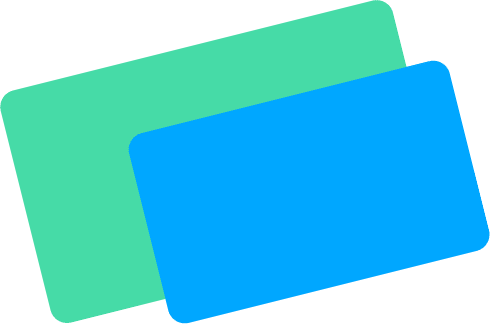
![How To Reset Toyota Tacoma Maintenance Light? [Step-by-Step] 1 Toyota Tacoma main](https://discover-sedric.com/wp-content/uploads/2022/08/Toyota-Tacoma-main.png)
![How To Reset Toyota Tacoma Maintenance Light? [Step-by-Step] 6 Jojiela Magsisi Author Profile](https://discover-sedric.com/wp-content/uploads/2023/11/Jojiela-Magsisi-150x150.jpg)
![How To Reset Maintenance Light On Toyota Camry? [Answered] 7 How To Reset Maintenance Light On Toyota Camry? [Answered]](https://discover-sedric.com/wp-content/uploads/2022/01/maintenance-light-768x432.jpg)
![How Much Can A Toyota Yaris Tow? [Answered] 8 How Much Can A Toyota Yaris Tow? [Answered]](https://discover-sedric.com/wp-content/uploads/2022/08/image-29-768x366.png)
![How To Wrap A Toyota Corolla? [Answered] 10 How To Wrap A Toyota Corolla? [Answered]](https://discover-sedric.com/wp-content/uploads/2023/01/wrap-corolla-768x640.png)
![Does C-HR Have Heated Seats? [Answered] 11 Does C-HR Have Heated Seats? [Answered]](https://discover-sedric.com/wp-content/uploads/2023/01/heated-c-hr-768x640.png)
![What Is Toyota Softex? [Answered] 12 What Is Toyota Softex? [Answered]](https://discover-sedric.com/wp-content/uploads/2022/01/2016-Toyota-RAV4-SofTex-Interior-2-768x300.jpg)
![How Much Does A Toyota Corolla Weigh? [Answered] 13 How Much Does A Toyota Corolla Weigh? [Answered]](https://discover-sedric.com/wp-content/uploads/2022/08/Toyota-corolla-weigh-768x640.png)