How To Reset Toyota Sienna Maintenance Light? [Step-by-Step]
How To Reset Toyota Sienna Maintenance Light?
The maintenance needs The light shows that the vehicle requires a routine service check, which typically consists of changing the oil at the recommended intervals.
Increasing the frequency of oil changes improves the performance of the vehicle.
This is the reason why the computer system in Toyotas automatically notifies the owner by delivering the signal when there is a problem.
After the maintenance indicator light has been reset, the computer system will monitor the total distance driven before activating the subsequent maintenance indicator light.
![How To Reset Toyota Sienna Maintenance Light? [Step-by-Step] 2 How To Reset Toyota Sienna Maintenance Light](https://discover-sedric.com/wp-content/uploads/2022/08/Toyota-Sienna-main-1024x854.png)
In most cases, the maintenance light will illuminate once the odometer has passed about 5000 miles.
The message “MAINT REQD” will appear in a bright mustard yellow color on the instrument panel of your vehicle.
The indicator light is not affected by any other factors, such as traveling at high speeds or being subjected to severe weather, for example.
It is only determined by the number of miles that have been driven on your vehicle; if you reach a certain threshold, you are required to conduct maintenance tasks such as changing the oil and getting other standard checks.
Resetting the 2004-2010 Sienna’s Maintenance Required Warning Light
![How To Reset Toyota Sienna Maintenance Light? [Step-by-Step] 3 2010 Toyota Sienna](https://discover-sedric.com/wp-content/uploads/2022/08/image-55-1024x768.png)
STEP 1
Make sure the ignition is turned on. It is not safe to start the engine.
STEP 2
To display ODO, press the ODO/TRIP BUTTON on your keyboard.
Resetting the “Maintenance Needed” indicator on the 2004-2010 Toyota Sienna
STEP 3
After that, ensure that the IGNITION is turned off.
STEP 4
While keeping your finger on the ODO/TRIP BUTTON, move the ignition to the “RUN” position. Keep turning the knob for at least five seconds until the number “000000” appears on the screen.
STEP 5
After that, turn off the ignition.
Resetting the Maintenance Required Indicator for the 2011-2020 Toyota Sienna
![How To Reset Toyota Sienna Maintenance Light? [Step-by-Step] 4 2020 Toyota Sienna](https://discover-sedric.com/wp-content/uploads/2022/08/image-56-1024x466.png)
STEP 1
Make sure the ignition is turned on. It is not safe to start the engine.
STEP 2
To display the TRIP A menu, press the ODO/TRIP button on your remote.
Resetting the Required Maintenance for the 2011-2020 Toyota Sienna Light
STEP 3
After that, ensure that the IGNITION is turned off.
STEP 4
While keeping your finger on the ODO/TRIP BUTTON, move the ignition to the “RUN” position.
Keep the knob depressed for at least five seconds, or until the message “RESETTING MAINTENANCE DATA /”000000 ” appears on the screen.
STEP 5
After that, turn off the ignition.
Overview
The Toyota Sienna is a minivan that is produced by Toyota at their factory in Princeton, Indiana, United States for the North American market.
This facility is known as Toyota Motor Manufacturing Indiana.
It takes its name from the city of Siena, which is located in the Tuscany area of Italy. In 1997, it took the place of the first version of the Previa van and featured a front-wheel drive configuration that was more conventional.
It also shared a considerably updated base with the Camry.
The Previa and the original Sienna were both smaller than the other minivans that they competed against; however, a redesign in 2003 (for the 2004 model year) boosted the dimensions to meet those of its competitors.
This was accomplished by increasing the length and width of both vehicles.
After General Motors stopped producing all-wheel drive minivans in 2006, the Toyota Sienna became the only minivan in its class to have all-wheel drive (AWD) until the Chrysler Pacifica 2021 was released with an AWD option the following year in 2020.
In 2010, it underwent a second round of redesigning (for the 2011 model year).
The first ever Sienna to get the “Top Safety Pick” award from the Insurance Institute for Highway Safety was the third generation Sienna, which went on sale in the United States in February of 2010.
This award was given out by the Insurance Institute for Highway Safety. Beginning in November 2011, goods were first shipped from the United States to South Korea.
What Does the Light Mean When It Says Maintenance Is Required?
![How To Reset Toyota Sienna Maintenance Light? [Step-by-Step] 5 MAINT REQD](https://discover-sedric.com/wp-content/uploads/2022/08/image-57-1024x576.png)
The “MAINT REQD” message that appears on your dashboard is the Toyota maintenance indicator light.
It’s a light that stays on all the time, letting you know that you need to get your oil changed at a place that’s been inspected and approved by the government.
Performing regular oil changes on your Toyota can help increase the vehicle’s fuel efficiency and make the engine function more smoothly.
Additionally, it will lessen the amount of wear and tear on the components, which will result in significant cost savings in the long run.
This light will illuminate itself as a reminder to change the oil in your vehicle every 5,000 miles, and it will do so automatically.
It is essential to be aware that the presence of the light in your dashboard does not necessarily indicate that your vehicle has sustained damage.
As a result, you can continue to use your vehicle without risk even if the light is illuminated.
Because the Toyota maintenance light counts those 5,000 miles solely based on the odometer’s readings, it has no method of determining whether or not the oil has been changed in the interim.
Because of this, the light can be really bothersome if it flashes on your dashboard shortly after you have changed your oil and it is telling you to do it again.
It is possible that the mechanics who service your Toyota vehicle will forget to turn off the maintenance required light, in which case you will have to do so yourself.
What do I need to do to turn off the Maintenance Required Light?
The process of reset procedure is, thankfully, not at all hard, and it is compatible with the vast majority of Toyota models.
It is a good idea to understand how to do it on your own so that you may avoid having to make another trip to the auto shop simply to have it reset.
1. Start the engine of your vehicle.
Make sure the key is in the on the position of ignition switch and check the information displayed on the dashboard.
Instead of showing the trip meter, the odometer should read out the miles traveled.
2. Power down the vehicle and hit the button to clear the trip odometer.
After you have turned the key off, you will need to make sure that the maintenance necessary light is turned off by pressing the button that is located on the trip meter oor odometer reset button.
Keep your finger on this button for a time.
This is the button that, on some models, allows you to go from viewing the odometer to reading one of the other two trip meters.
3. Restart the Engine of the Vehicle
While holding down the reset button, move the key to the “on” position with very light pressure.
Check to see that it is in this position rather than the “start” one, which is the one that activates the engine.
Now, give the odometer your whole focus and attention.
4. Maintain depressing the button labeled “Reset.”
Check to see that the button for resetting the trip meter is still pushed while you are looking at the odometer.
The odometer will begin to show a string of dashes on the screen in the following format:
After some time has passed, a string of zeros will start to appear.
Keep pressing the odometer knob/button until the display on the screen returns to its usual odometer reading.
5. Let go of the button labeled “Reset.”
After the normal odometer readings have been displayed on the screen, you may now let go of the reset button and start the engine of your vehicle.
It is expected that the maintenance required light will no longer illuminate on your dashboard.
If the oil light continues to show up, you will need to go through the method once more until the maintenance light disappears from your dashboard.
Because you reset the maintenance required light manually, its counter is been reset to zero.
It will keep counting the miles that have been driven off of the odometer until it reaches the mark of 5,000 miles.
When this occurs, the warning light will flash on and off again on your dashboard. If the mechanics at your car shop are unable to turn off this warning light, you will need to do it yourself by repeating the instructions outlined above.
It is important to keep in mind that the procedure for particular Toyota Sienna models may vary slightly from one another.
It’s possible, for instance, that you have to maintain pressure on the toggle knob of the odometer for twenty seconds while turning the key off.
After you have completed that step, turn the key back on, but do not start the vehicle.
On your dashboard, the maintenance needed light should start flashing at this point.
Hold the button down until the indicator light on your dashboard turns out.
You must continue to do this. It is essential to maintain pressure on the reset button for at least twenty seconds in order for this method to be effective.
Why Is It Necessary for You to Turn Off the Maintenance Light?
Because the Toyota maintenance light does not go off by itself, it is in your best interest to switch it off manually so that there is one fewer thing to distract you on your dashboard.
As you navigate the streets of the city, this light may start to annoy you, and it may even lead you to believe that there is something wrong with your new toyota vehicle.
In a similar vein, if a member of your family drives your Toyota and is unfamiliar with the significance of this indicator light, that person may become anxious and fear that the vehicle has been harmed.
Second, you can restart the counter by turning off and then back on the maintenance necessary light once you have completed the oil change.
As a consequence of this, you will be able to drive securely on public roads, and after 5,000 miles, this light will notify you that it is time for a new oil change.
As a result, you will not have to manually tally the miles driven.
Toyota Model
- Toyota Camry
- Toyota Corolla
- Toyota Land Cruiser
- Toyota RAV4
- Toyota Highlander
FAQ on How To Reset Toyota Sienna Maintenance Light
How do you reset the maintenance light on a 2015 Toyota Sienna?
Simply following these instructions will allow you to reset the light:
-To turn the device on, turn the key to the “on” position….
-To get the Trip A readout on the instrument cluster, you will need to press the button labeled “Trip Odometer.”
-You need to turn off the van.
-You need to turn the vehicle back on while simultaneously pressing and holding the button for the trip odometer.
-The reset button for the maintenance required indicator should be used.
How do you turn off the maintenance-required light on a Toyota push start?
While holding down the button on the dashboard that displays the odometer, turn the key to position two. Keep your finger on the odometer button and keep holding it until the maintenance light begins flashing. It’s even possible that you’ll hear some buzzer sounds. It’s time to turn out the light.
How do you reset the maintenance required light on a 2013 Toyota Camry?
After turning the key to position two, you should quickly push and hold the odometer button that is located on your dashboard. Keep pressing and holding the odometer button for approximately ten seconds. You should notice that the maintenance light has begun flashing, and there may also be a beeping sound. After then, the light should be turned off.
How do I reset my Toyota maintenance message?
Turn the key to position two, then push and hold the button that resets the trip meter that’s located on the dashboard. Keep pressing and holding the button for the odometer for the next ten seconds. After that, the light should blink, followed by a possible beep, and then it should turn off. After it has been turned off, the odometer button should be released before the car is started.
Meet Jojiela Magsisi, a fervent car lover and gifted writer whose love affair with automobiles goes beyond the rev of an engine and the gleam of chrome. With a unique perspective and a talent for storytelling, Jojiela brings a fresh voice to the world of automotive journalism.
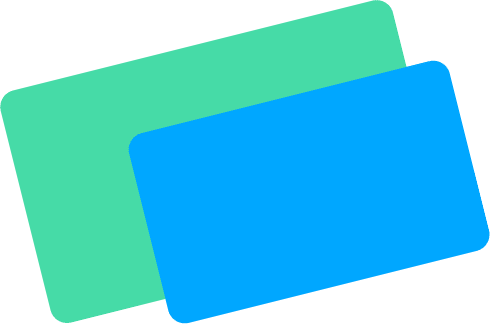
![How To Reset Toyota Sienna Maintenance Light? [Step-by-Step] 1 Toyota Sienna main](https://discover-sedric.com/wp-content/uploads/2022/08/Toyota-Sienna-main.png)
![How To Reset Toyota Sienna Maintenance Light? [Step-by-Step] 6 Jojiela Magsisi Author Profile](https://discover-sedric.com/wp-content/uploads/2023/11/Jojiela-Magsisi-150x150.jpg)
![How To Reset Toyota Corolla Maintenance Light? [Step-by-Step] 7 How To Reset Toyota Corolla Maintenance Light? [Step-by-Step]](https://discover-sedric.com/wp-content/uploads/2022/08/Toyota-corolla-1-768x640.png)
![How To Update Tacoma Navigation System? [Answered] 8 How To Update Tacoma Navigation System? [Answered]](https://discover-sedric.com/wp-content/uploads/2023/01/navigation-tacoma-768x640.png)
![What Is DCM Toyota? [Answered] 9 What Is DCM Toyota? [Answered]](https://discover-sedric.com/wp-content/uploads/2022/01/2018-toyota-crown-launched-in-japan-with-dcm-24-7-connectivity-as-standard_6-768x510.jpg)
![Does Corolla Have Heated Seats? [Answered] 10 Does Corolla Have Heated Seats? [Answered]](https://discover-sedric.com/wp-content/uploads/2022/10/USC70TOC041G021001-768x507.jpg)
![How Long Do Toyota Corolla Last? [Answered] 11 How Long Do Toyota Corolla Last? [Answered]](https://discover-sedric.com/wp-content/uploads/2022/08/Toyota-corolla-last-768x640.png)